
|
This is page 10 of 10
Navigating & More Search Tips
These represent a series of linked pages. But each is too long for the screen, so the screen only shows part of the page. That is why you need to use the elevator.
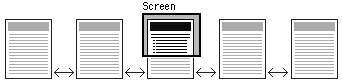
You see, with a search engine, you might drop into the top, bottom or middle of anything. So what you have to learn (by practice and, if lucky, with some tutoring) is how to move up and down the page and then between the pages.
The arrows above show how you can move using the BACK and FORWARD buttons already mentioned.
Believe me, it is LOT easier than learning how to program a VCR.
A FEW MORE SEARCH TIPS FOR LATER ON. . .
As you gain confidence that you can easily access the Web and find information, here are some things you need to learn later. They will help you even further.
CACHED COPY - Google has a WONDERFUL feature that they offer with the search results. If you go back to Page 6 and look at the very bottom of the image sample, you will see Cached (followed by Similar Pages). Google saves Web pages and this is the saved (or cached) copy. It may be as much as a month old and so if the page was updated, this will be different but when a Web site goes down or you can't find the page, you can use Cached to call up the last copy. Additionally, this feature will highlight the words you were searching, in different colors. This is highly valuable when you have a very long page and you wonder where on Earth that word is in the document. Cached can help you find it.
SIMILAR PAGES - Google will take a guess at the content and give you similar pages at that Web site and others. This might be of great help.
READING A URL - Long before the Net was popular, the URL got its name. It stands for Universal Resource Locator but it is nothing more than the ADDRESS of a Web site. You even see these now on commercials, for example, WWW.BUYTHIS.COM. The URL for Google is WWW.GOOGLE.COM. But if you can learn how to read more complex URLs like (ready?)
http// www. example. com/ main/ prostate/ chemo/ diet/ page3 / recipes.html
(and they get much worse) then you will learn how to manipulate it so you can find more, but that is another lesson.
Happy Surfing!
Robert Young
 to previous page
to previous page
|