
|
This is page 4 of 10
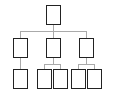 What does it mean to navigate?
What does it mean to navigate?
Web sites are like books or magazines. They consist of pages. The difference is that the pages are linked. This allows one to move or navigate from one page to another or to another web site. This is an example of how the pages of a small site might be linked (gray lines).
What is a link?
A link is simply an electronic connection, like clicking a button on a TV remote. A link might appear as a word or phrase or a picture or an icon/symbol. They can be found on a
 computer screen because:
computer screen because:
1. The text is usually underlined and colored
2. The screen pointer that is moved with the mouse becomes a hand when over a link. (The example illustration is enlarged.)
By then using the mouse to click on a link, you will "jump" to that page. The new one will replace the page you were viewing. For example, the words under SEARCH ENGINES on the library page - Altavista, Excite, Google, etc. - are all links, even though not underlined. Clicking on them will take you to the search engines by that name.
If we click on the word Google, this is what we get, minus the "prostate cancer." (I typed that in.)
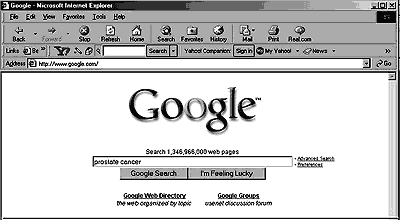
What is a search engine?
A search engine is merely a way to search the Web, like telephone white or yellow pages. They are run as businesses and are in competition. Most search engines have ads that appear on the opening page. Google does not so others will appear differently.

 to previous or next page
to previous or next page
|